Backtrack is Linux Based Penetration Testing Operating system which provides many inbuilt tools which are used for vulnerability assessment, exploitation and penetration testing.
Frist Of all Boot your Backtrack From CD/DVD. Then select option for Default Text Mode. Now Let It load First. After that follow following tutorial:
Lets start with first snapshot i.e Installing of Backtrack .
Step 1 :Click On Backtrack Icon.
Step 2 : Click On Forward Button
Step 3:Select your Time Zone and press Forward button.
Step 4: Keyboard Layout: Select your layout and press Forward Button.
Step 5 : Now here you have 2 options
- Erase and use the entire disk : If you use this option it will delete your entire disk and installed Backtrack on your harddisk .
- Specify partitions manually (advanced) : If you opt this option then you have to create partition on harddisk .
Lets start from 1st Process :Erase and use the entire disk
Step 6 : Click on Install Button : In this process no need to creating any partition on harddisk system will automatically created partition .
Second Option : Specify partitions manually (advanced)
Prepare Partitions : Select /dev/sda and click new partition . When new partition created it will look like below image -
Now new partition created now create a Linux Partitions i.e
/ Partition (also called root ) : It is a partition where all Linux files are stored .
/boot Partition : All the Linux Booting files are stored on Boot .
swap Partition : It is a Virtual Memory .
Note : Always remember that two main files are responsible for booting -
- GRUB(Grand Unified Boot Loader)
- LILO (Linux Loader)
First : create root partition and put Mount Point as / (root) and press OK
Your root created now .
Applying same step to create /boot partition -
Select partition as : Logical
Partition Size :1000
Mount Point : /boot
Press OK
After creating /boot partition it will look like this image .
Now create a Swap Partition
The only change we have to do is in Size and Mount Point
Size : Give double the size of RAM
Example : if i have 512 Ram then assigned 1024 mb of size.
Use as : Swap Area
Swap area is created . Now press Forward button
Press Install and start installation.
Installation process running in middle of the process shows this windows shown below -
Installation Process : In the middle of installation you see this type of process going on .
Installtion Completed
Restarted Now
Your Installation Completed
Now start Exploiting





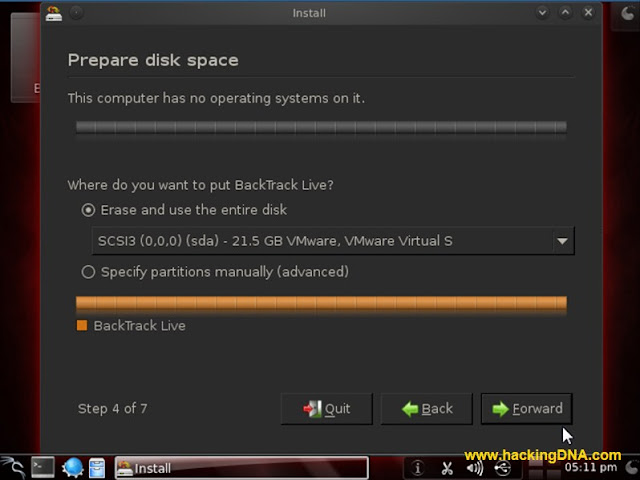






















0 comments:
Post a Comment