This tutorial will teach you Windows 8 USB Installation. Screenshots are given to ease users. All you need is a usb flash drive of atleast 4GB and Windows 8 Pro iso file.
Steps for Windows 8 USB Installation
First of all Download this program. This is Microsoft genuine tool to make usb drive bootable
After you have downloaded above Windows 8 USB tool. Now follow below steps.
Open this tool from your programs.
Then Click on Browse button and go to path where your windows 8 iso file is located. If you haven’t download windows 8 then you can download windows 8 Pro.
Click on WIndows 8 iso file and click on Open button.
Now from options click on USB Device.
From Drop Down box select your USB Pen drive letter e.g. H: or I: or G: and then click Begin copying. After the process is completed the USB is now bootable.
Turn off your computer and plugin USB. Now Turn on PC and boot from USB. Done.


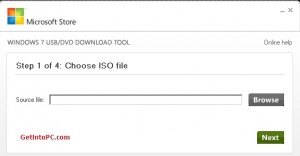
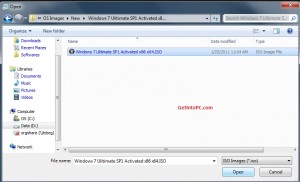
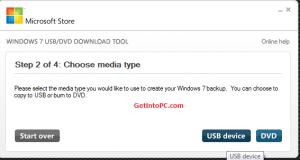
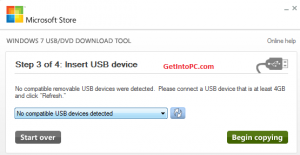







0 comments:
Post a Comment