Got a Wi-Fi net connection ? And do you think it is secure enough ? With the onset of cyber crimes taking place,your Wi-fi

may be used illegally by hackers or some other people.Either you may get high internet bills in reward or you may be on headlines as your net may be compromised to send malicious emails to anyone,that's what happened in India sometime ago in Mumbai Bomb blast case. Well,there comes MoocherHunter™ to rescue.
MoocherHunter™ is a mobile tracking software tool for the real-time on-the-fly geo-location of wireless moochers and hackers. If you have ever wondered about the possibility of your wireless network getting used for illegal purposes, you must consider using Moocher Hunter. Using Moocher Hunter you can identify the location of the person i.e. an unauthorized user using your wireless network. Its then upto you to either give him a stern warning of not using your wireless network again or complaining to the legal authorities.
Recently Indian Police and RAW (Research and Analysis Wing) used Moocher Hunter to track the source of email which was sent from an unsecured Wi-Fi network from the home of an American expatriate,whose Network was compromised as someone wardived to use his net connection and send an email that took responsibility for a bomb blast that killed at least 42 people.
MoocherHunter is FREE to use and can easily predict the physical location of the computer using the WiFi connection.
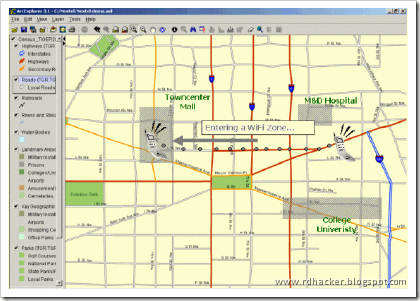
The algorithms applied use various signal variables to accurately predict the position of the connected laptop/machine and allows to identify the location of an 802.11-based wireless moocher or hacker by the traffic they send across the network.MoocherHunter™ allows to pinpoint the location of a WIFI hacker upto an accuracy of 2 meters within an average of 30 minutes.
Moocherhunter is the ultimate Wifi hacker tracker tool and its a must for every Network security specialist,White hats,Black hats,Green and Grey hats out there.
Comments
Post a Comment